Shutter is a feature-rich screenshot program. You can take a screenshot of a specific area, window, your whole screen, or even of a website - apply different effects to it, draw on it to highlight points, and then upload to an image hosting site, all within one window.
With Shutter you don’t need to open an external graphics editor like GIMP, because Shutter ships with its own built-in editor.
The following tutorial will show you how to install latest release of Shutter with bug fixes on your Ubuntu 12.04/11.10.
Open Terminal and add the following PPA to the system.
sudo add-apt-repository ppa:shutter/ppa
Then update the system repository.sudo apt-get update
Installing the Shutter:
sudo apt-get install Shutter
Done...!! You have installed Shutter on your Ubuntu.


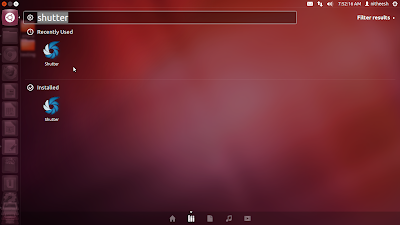










Post a Comment